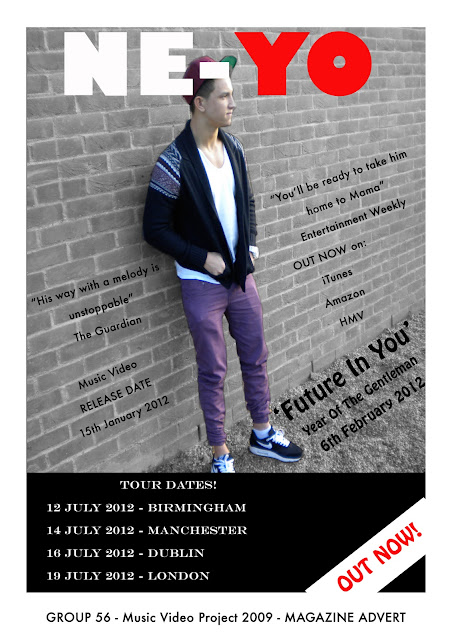A directors commentary is after a music video is filmed or any type of film, the director or directors go over all the different steps of their video and say how they roginally came up with the idea and how it ended up being useful for their final video. it is good to do this for the audience but also for yourself as a group or individual because it can give you a chance to see what did look good but also where you can improve.
There are many different formats of presenting directors commentary but the main one is usually to present it using another video. It is set out like a mini interview but sometimes the director will use rhetorical questions and then answer themselves and explain in detail why they chose a certain effect over another one for example.
Wednesday, 30 November 2011
Tuesday, 29 November 2011
Digipak Idea
For the back of our DVD case, we will attempt a montage collection of photos in the style of polaroid camera photos. This makes it look like the DVD has had photos attached to it and gives it a stylish feel.
In order to pull off this style we will use the AutoShape tools of Photoshop, we will make white rectangles in the shape of a polaroid photo. We will then put photos on the layers above the white rectangles to give it the look of photo prints on the DVD cover, this will give off a really nice effect we feel as it seems professionalized.
Polaroid print template
Digipak
On the front cover of our Digipak we have a large photo of the artist (Christian) with a 'poster edge' effect on it, and on the front cover we will include things like the name of the artist and the song, as well as the album name we will also include things like the classification. We have also included a basic font that has become very effective for the overall front cover and makes it easy for the audience to read and understand.
On the back of our digipak we will include a number of small images that will be positions around the page to form some sort of appealing pattern. This will bring more attention to the digipak. A number of quotes and song lyrics will also be added in our digipak, these will be positioned beside the different images located around the Digipak. We have also added some reviews and star ratings, so that the viewers are more likely to be interested in buying as it would have good reliable reviews from reliable sources. From looking at other professional Digipaks, we found that the back generally includes barcodes, classification ages, and also a little about the producers etc, but in very small print at the bottom of the back cover.
On the back of our digipak we will include a number of small images that will be positions around the page to form some sort of appealing pattern. This will bring more attention to the digipak. A number of quotes and song lyrics will also be added in our digipak, these will be positioned beside the different images located around the Digipak. We have also added some reviews and star ratings, so that the viewers are more likely to be interested in buying as it would have good reliable reviews from reliable sources. From looking at other professional Digipaks, we found that the back generally includes barcodes, classification ages, and also a little about the producers etc, but in very small print at the bottom of the back cover.
Thursday, 24 November 2011
Looking at other Digipaks
In lesson we looked into other Digipaks on the internet and found a few we liked. We liked the look of the madonna one, as it had a similar idea to ours, as the concept throughout involved a hat, which is what our artist NEYO is most known for in his photographs and music videos.
We liked the idea of having the front with the artist in a hat and the back just of the hat, because then the viewers know that there is an artist but then the digipak isn't overpowered by photos of the artist. Also throughout this digipak there was a continuous colour scheme of the rainbow, and we thought we could also take ideas from this idea and keep to a certain colour scheme making the link better and look more professional all together.
We then tried to look into other digipaks where we found a digipak from beyonce a famous RnB artist, and then we took ides from the inside, looking at the CDS and taking ideas from the font and as you can see on the 3rd section on the disk it displays the track listings, which we thought was a good idea, as well as this we noticed that on the first section of the digipak there is a large photo of the artist as-well as other smller photos of previous/out coming albums, which we thought was a good idea as it would notify the buyer that there are other albums / more coming out soon, so therefore they might be more tempted to buy them, we took all these ideas into consideration.

22nd November 2011 - Progress
During this lesson we continued to work on our magazine ad, adding the "OUT NOW" banner and other typical features of a magazine ad, such as a review quote along with it's source to encourage the magazine readers to give the artist a listen. We also added the release date for the album and the name of the album below the information for the new single.
To give the artist more recognition we have put a picture of him on the front cover. However, we are looking to change this picture for the next lesson to suit the typical portrait of Ne-Yo (wearing a trilby hat for example).
Next lesson we plan to finish our magazine ad by adding a few small details and having a new picture added.
To give the artist more recognition we have put a picture of him on the front cover. However, we are looking to change this picture for the next lesson to suit the typical portrait of Ne-Yo (wearing a trilby hat for example).
Next lesson we plan to finish our magazine ad by adding a few small details and having a new picture added.
Tuesday, 22 November 2011
Digipak ideas
When thinking about our digipak, we thought about the front, the back, and the 3 sections of the inside.
We thought about having the front a long shot of the artist wearing the hat, looking to one side. we then decided to use the inside sections as pictures of the artist putting on the hat in different ways, and the back using either a black background with the shot of a hat, or a similar photo to the one below, however we may use this idea as one of the inside shots.
We thought about having the front a long shot of the artist wearing the hat, looking to one side. we then decided to use the inside sections as pictures of the artist putting on the hat in different ways, and the back using either a black background with the shot of a hat, or a similar photo to the one below, however we may use this idea as one of the inside shots.
Thursday, 17 November 2011
Final Edit Of Our Music Video
This is the final edit of our music video that we have been working on. We have made a lot of changes to our video. Examples would be that we have made most of our video into black and white so it looks more of a dream, it is a lot loner than it was before and also the shots we have used are a lot better quality.
Friday, 11 November 2011
RESEARCH INTO THE BBFC
One thing we need to consider when thinking about our music video is the BBFC classification, they have guidelines for each particular music video to make sure they are appropriate for the ages that they have set. We as a group think that our video would be appropriate for all ages therefore making it a 'U', the guidelines are as followed:

If a work is particularly suitable for a pre-school child to view alone, this will be indicated in the Consumer Advice.
No references to illegal drugs or drug misuse unless they are infrequent and innocuous, or there is a clear educational purpose or anti-drug message suitable for young children.
Overall I think that this classification best fits our music video.

‘U’
Universal – Suitable for all
It is impossible to predict what might upset any particular child. But a ‘U’ film should be suitable for audiences aged four years and over. ‘U’ films should be set within a positive moral framework and should offer reassuring counterbalances to any violence, threat or horror.If a work is particularly suitable for a pre-school child to view alone, this will be indicated in the Consumer Advice.
Discrimination
No discriminatory language or behaviour unless clearly disapproved of DrugsNo references to illegal drugs or drug misuse unless they are infrequent and innocuous, or there is a clear educational purpose or anti-drug message suitable for young children.
Horror
Scary sequences should be mild, brief and unlikely to cause undue anxiety to young children. The outcome should be reassuring.Imitable behaviour
No potentially dangerous behaviour which young children are likely to copy. No emphasis on realistic or easily accessible weapons.Language
Infrequent use only of very mild bad language.Nudity
Occasional natural nudity, with no sexual context.Sex
Mild sexual behaviour (for example, kissing) and references only (for example, to ‘making love’).Theme
While problematic themes may be present, their treatment must be sensitive and appropriate for young children.Violence
Mild violence only. Occasional mild threat or menace only.Overall I think that this classification best fits our music video.
PLAN FOR 14/11/11 LAST LESSON OF EDITING
PLAN
With this being our last lesson of editing we need to ensure that everything is in the video thats needed, and all the shots, transitions, text, colouring, everything is done to perfection and looks as professional as possible, if any more work is needed we are prepared to stay in extra after the lesson to make any last finishing touches. We need to make sure that we have used all the shots to the best of our ability and made it so that there are no gaps in the video at all, and that the clips have lastest the length of the song, not only that but we need to make sure that the narrative is apparant, and the viewer will understand what the video is about and whats happening in it.
We will also need to make sure that every clip of miming has been put in at the correct times, and the fade in fades out are long enough and are the right colour, we also need to ensure that all background noise has been taken out, that is not needed in our video.
We will have to work efficiently to make sure that everything is done by the end of the lesson, and that the standard of our work is to what is expected.
PLAN FOR 11/11/11 EDITING LESSON
PLAN
Unfortunately due to our last few lessons being cancelled it meant we couldnt use those lessons to continue editing, so on the 11/11/11 we are hoping to do double amounts of work to make up for it.
We have decided to focus mainly on making sure we finish adding in all the shots that we have finished, and make sure that by the end of the lesson each of our shots are the right colour and all of our clips of the artist singing fit in exactly with the lyrics, and looks as professional as possible. We will also use our lesson time to insert any transitions and effects needed.
Whilst 2 of us remain doing the editing, the other 2 members of our group will continue to blog about conventions of music videos and any other research we need to include when thinking about our video.
This lesson we are also going to take a look into classifications, making sure that our music video would be appropriate for the viewers, we will blog all of our research and also blog how we expect to incorperate this into our music video.
Thursday, 3 November 2011
transitions research
CUT - The most common transition — an instant change from one shot to the next. The raw footage from your camera contains cuts between shots where you stop and start recording.In film and television production, the vast majority of transitions are cuts.
MIX/DISSOLVE/CROSSFADE -These are all terms to describe the same transition — a gradual fade from one shot to the next. Crossfades have a more relaxed feel than a cut and are useful if you want a meandering pace, contemplative mood, etc. Scenery sequences work well with crossfades,as do photo montages. Crossfades can also convey a sense of passing time or changing location.
FADE - Fades the shot to a single colour, usually black or white. The "fade to black" and "fade from black" are ubiquitous in film and television. They usually signal the beginning and end of scenes.Fades can be used between shots to create a sort of crossfade which, for example, fades briefly to white before fading to the next shot.
WIPE - One shot is progressively replaced by another shot in a geometric pattern. There are many types of wipe, from straight lines to complex shapes. Wipes often have a coloured border to help distinguish the shots during the transition.Wipes are a good way to show changing location.
looking into transitions
In most music videos that I have looked into ( mainly the ones on the blog already)
most of the transitions used are plain cuts, fades, and occasionally dissolves.
This video of neyo's s a perfect example of lots of cut transitions.
At the beginning of this music video there is a black out transition where the shot goes completely black for like 1 or 2 seconds. Which I would have expected it to be a fade in fade out, with a black out in the middle.
However in our music video we wanted to use a fade in fade out or dissolve to show the separation of the reality and the dream world that the artist is in.
Feedback from rough cut
After Andrea and Amar looked at our rough cut video, they gave us some feedback.
- They told us that we should change our black and white parts of our video to colour and change the colour parts to black and white so that maybe that would make it look more dream like.
- We also need to add in some more shots of the artist (Christian) so it also adds as part of Goodwins theory, and also some close ups of the other characters (Saffy) so that it almost introduces them, and shows off expressions more clearly, and emotions between them.
- We need to add some short clips of the artist singing so it will make it look more like a music video, and more professional.
- We also need to cut up the existing shots that we have and make them shorter, and also muddle them up a bit so it shows a variety of locations and it doesn't look boring when the shots carry on for too long.
- We need to change the split screen to two separate shots, and then use the split screen at the end, so there's a shot of him texting, then a shot of her texting, then the split screen showing them both texting,
Tuesday, 1 November 2011
FEEDBACK FROM ROUGH CUT
Goodwin's theory-
Lyrics and visuals- you and me together- two people together
Music and visuals- nothing really, apart from the speed of the song is quite slow and goes with the visuals.
Voyuerism- shots of the people walking
Genre characteristics- love scenes, girl and boy, dancing, romance.
Intertestuality- nothing
Editing-
Not enough cuts, shots are too long, good use of split screen, the black and white is effective.
Mis en scene- very good locations with romantic feel, lighting in resturant is very good with dark reddish light which looks romantic, good use of props, candles and drinks set a good scene, but cant see what is on the phone.
Camerawork- good variety of shots close ups with phone and split screens lots of mid shots of couples, lots of facial shots to show expressions, steady camera, need more different shots and more shots in general as its too short.
Lyrics and visuals- you and me together- two people together
Music and visuals- nothing really, apart from the speed of the song is quite slow and goes with the visuals.
Voyuerism- shots of the people walking
Genre characteristics- love scenes, girl and boy, dancing, romance.
Intertestuality- nothing
Editing-
Not enough cuts, shots are too long, good use of split screen, the black and white is effective.
Mis en scene- very good locations with romantic feel, lighting in resturant is very good with dark reddish light which looks romantic, good use of props, candles and drinks set a good scene, but cant see what is on the phone.
Camerawork- good variety of shots close ups with phone and split screens lots of mid shots of couples, lots of facial shots to show expressions, steady camera, need more different shots and more shots in general as its too short.
Subscribe to:
Comments (Atom)